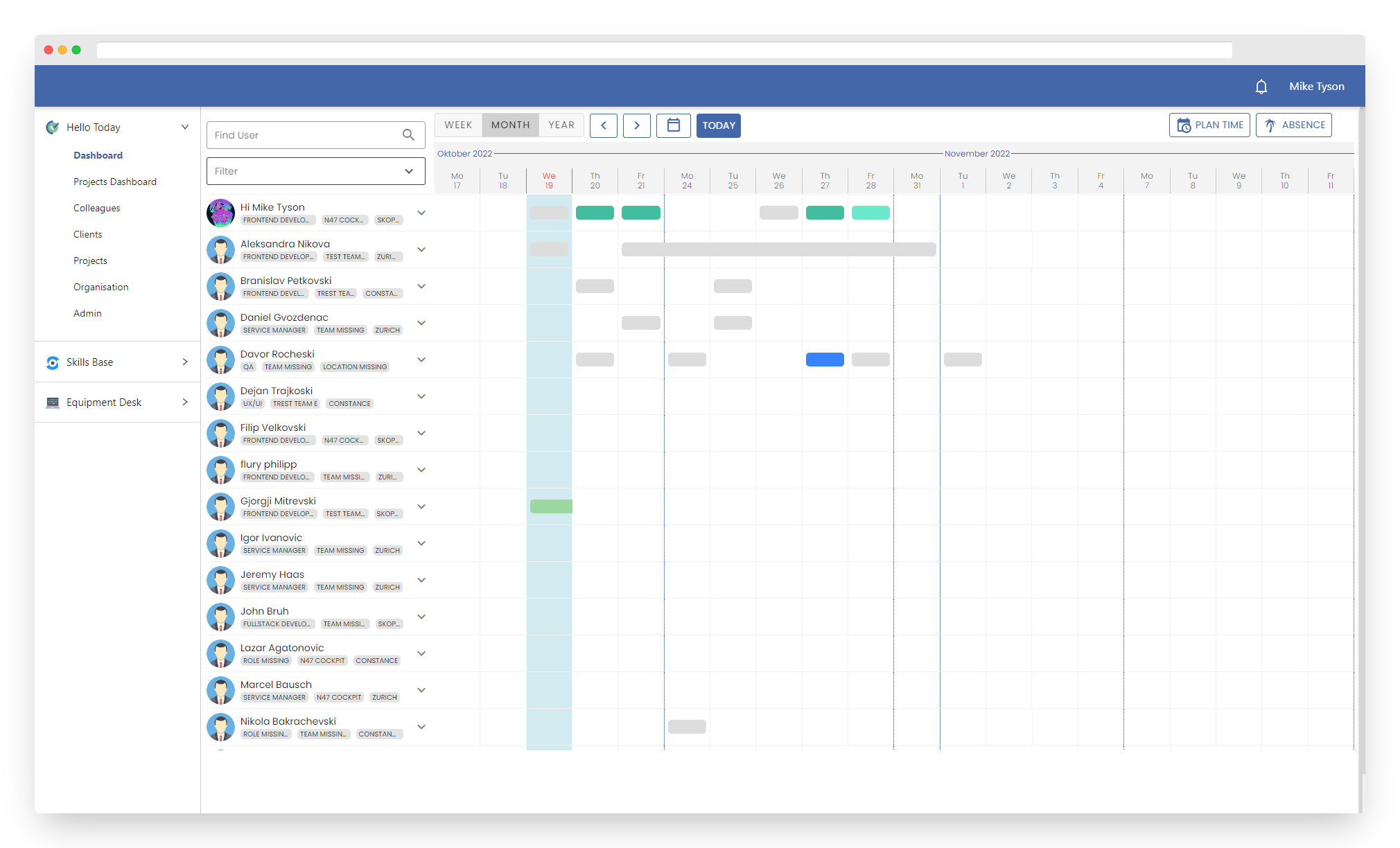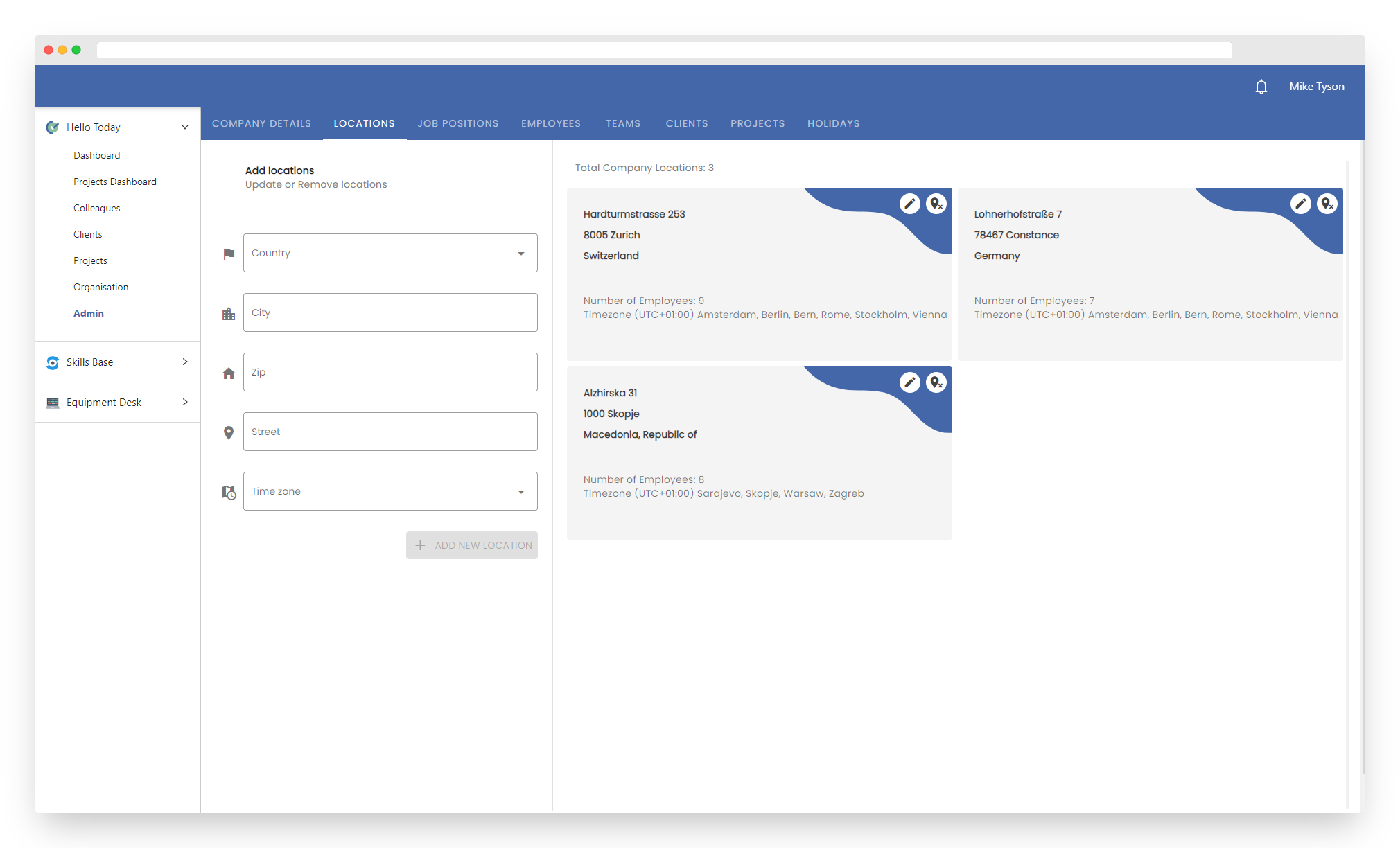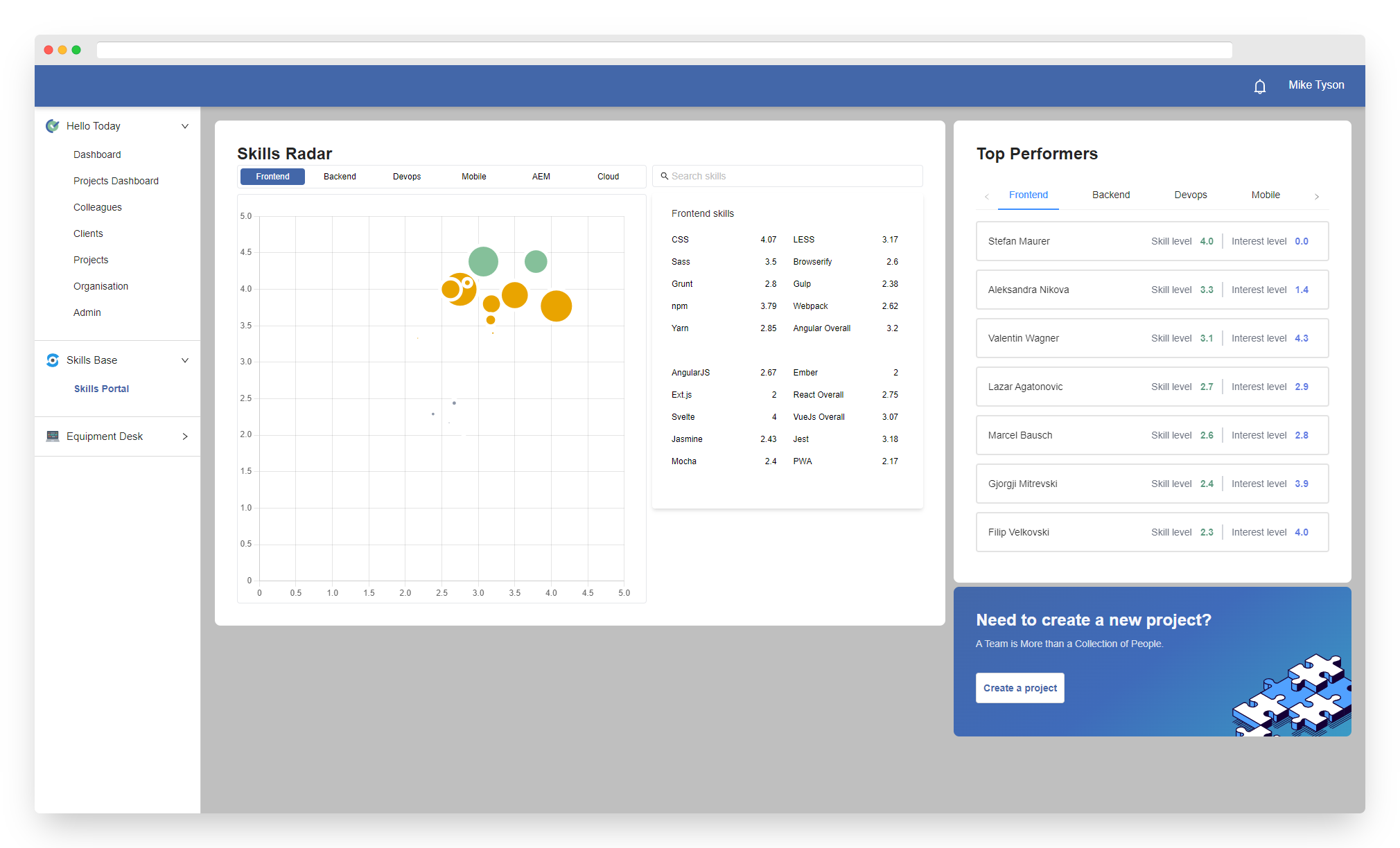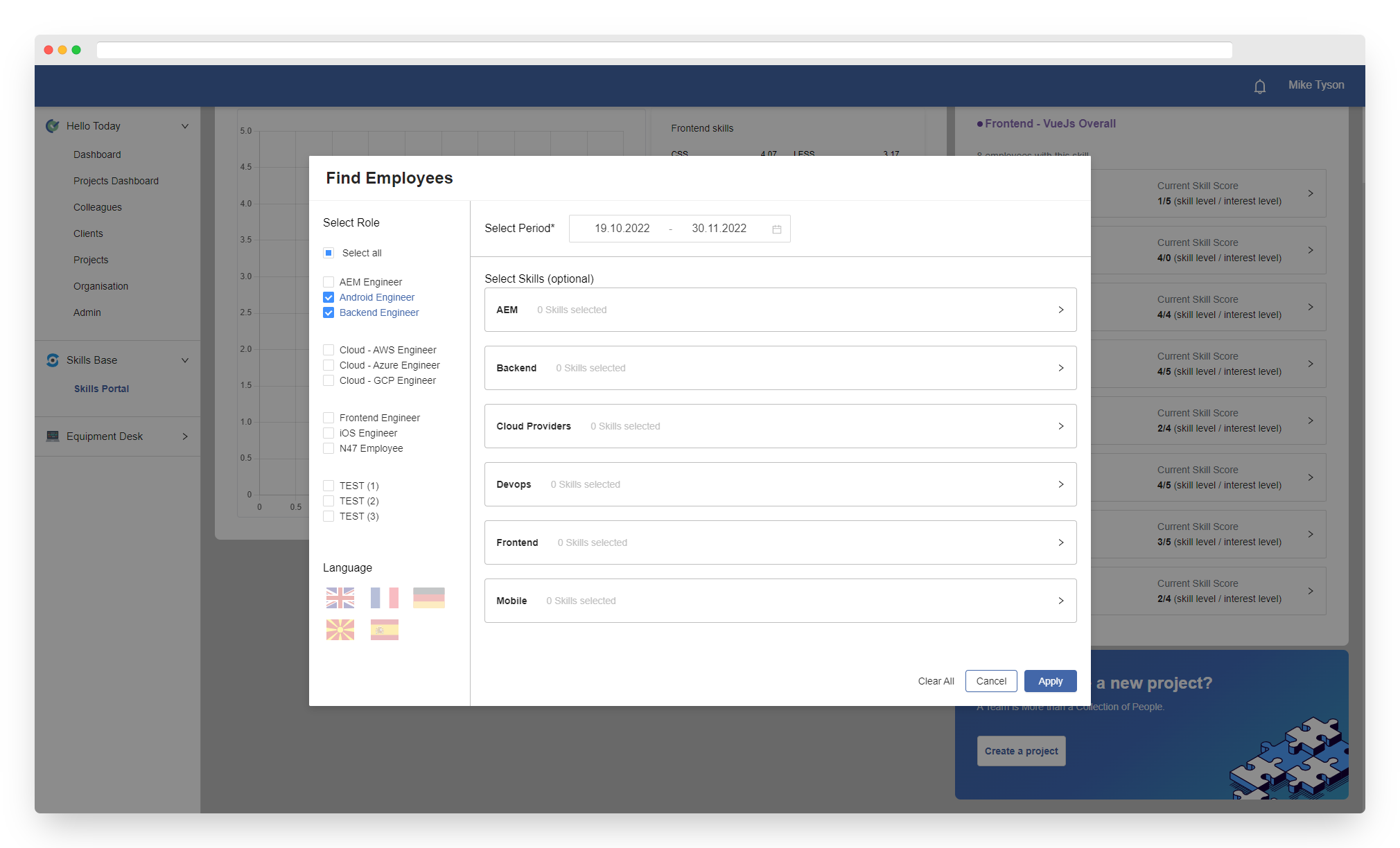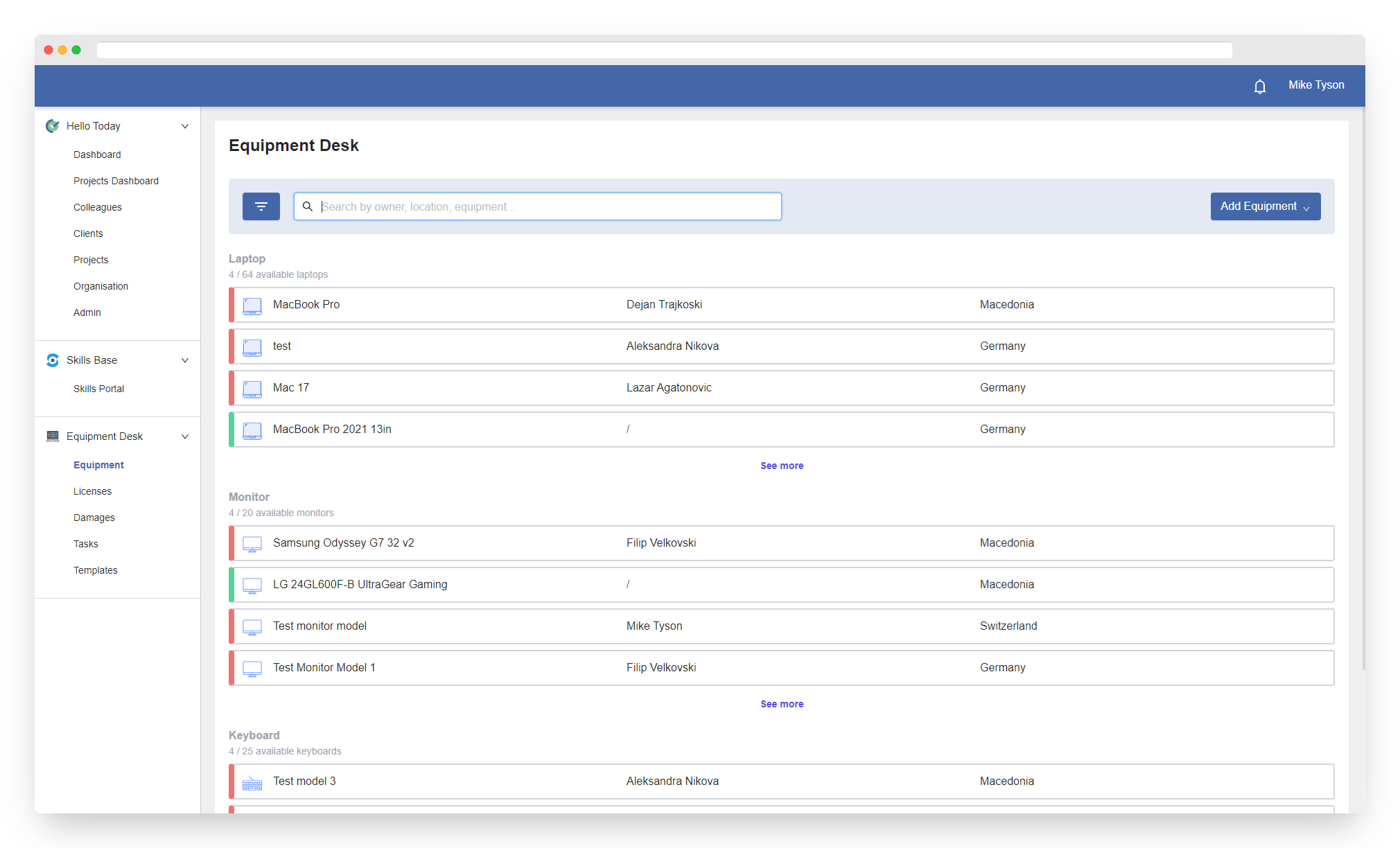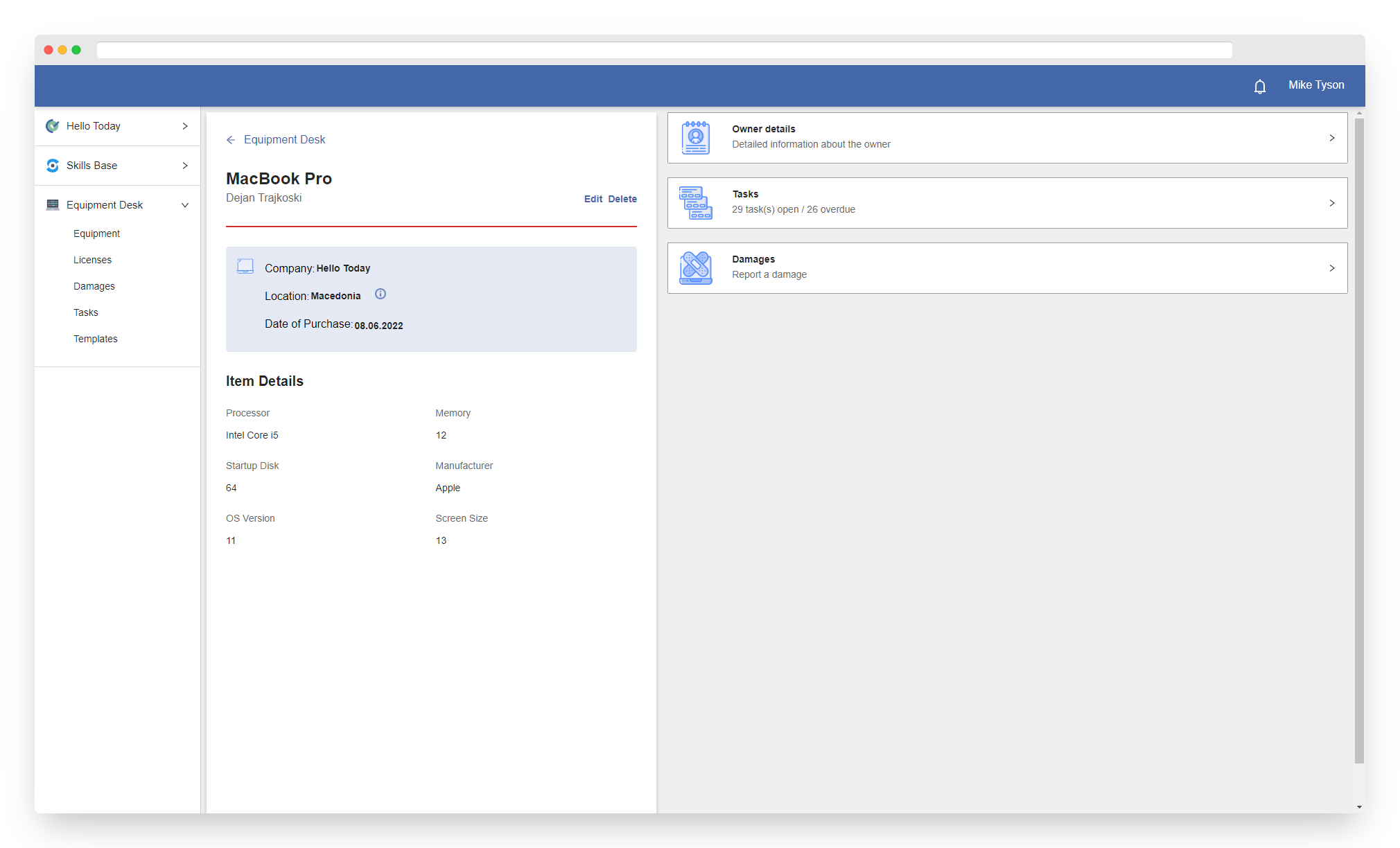Organization and planning of company internal/external resources and processes.
Centralizing the management of daily-based routines and processes.
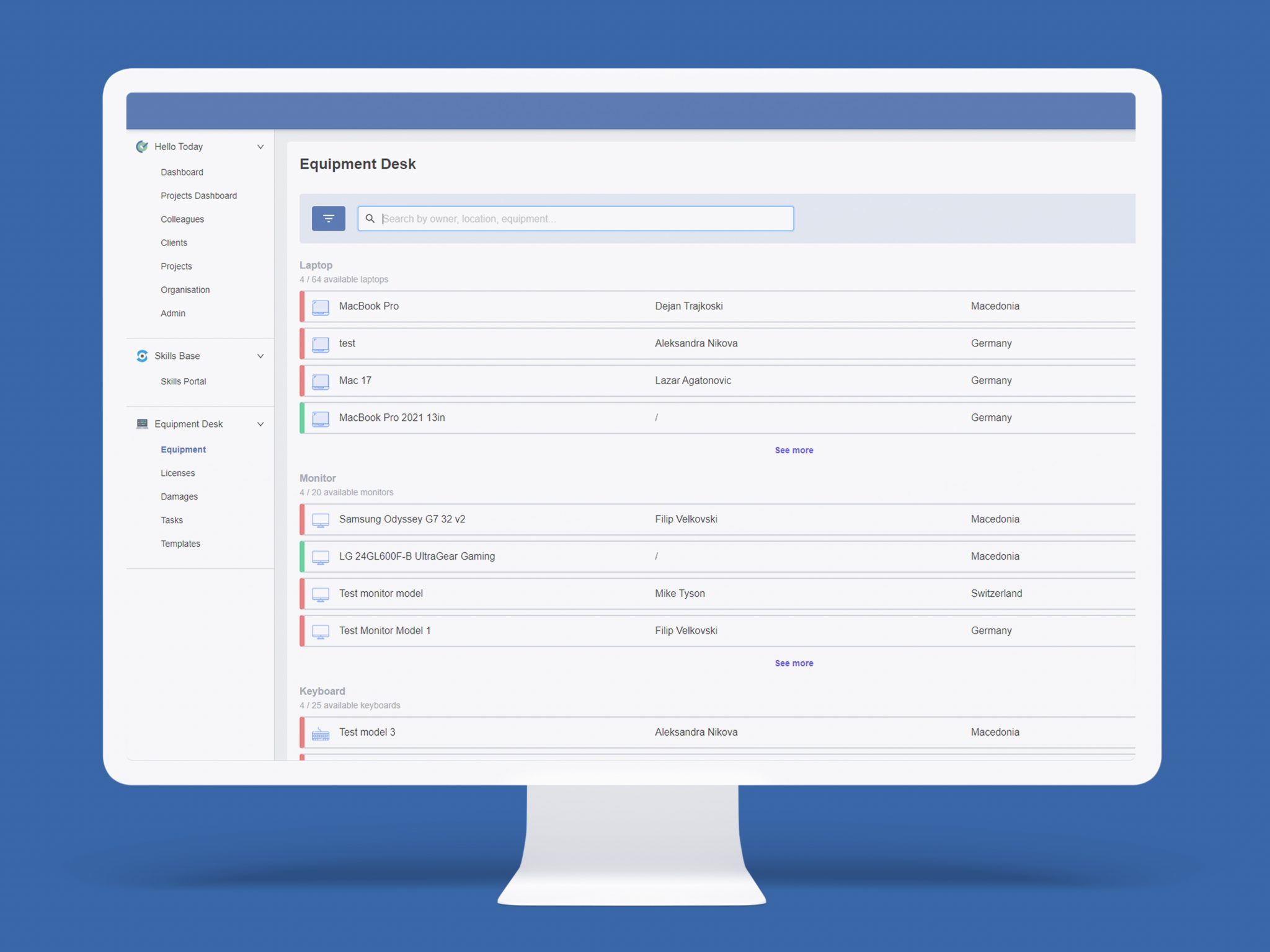
N47 Cockpit
As part of our company's management and resource planning platform, we constructed a suite of organizational tools utilized by company employees and managers. Originally, we started with the idea of a time-tracking tool. Still, it soon developed into an advanced management and resource-planning tool, implementing a multitenant architecture and fully customized business processes.

“When we decided to start working on the N47 cockpit, we had two main goals in mind:
Marcel BauschSoftware Engineer / Team Lead
The first one was to ease the life, especially of our administration staff, regarding inventory management and team assembly. As we integrate the equipment of many clients, inventory management got quite complex using standardized solutions. Thus, we created a highly flexible equipment management system on our own.
The second goal was to create a “green field” for our employees so they could come up with their ideas and propose different technologies. This encourages them to be creative and drives innovation. It supports the goal of N47 to develop our internal talents massively.”
50
10000
150
Problems to be solved
Optimized business processes
- Resource and project planning based on skill matching and resource availability
- Effort and time tracking with reporting and invoicing
- Hiring, onboarding, personal budget tracking
- Equipment maintenance of licenses, upgrades, decommissioning, and transfers (laptops, monitors, peripherals)
Company management system and resource planning
This part of the application consists of two sections. The first section is designed for normal employees in the company, offering the following services:
Time tracking
Enabling the employee to log his engagements for the company and report his absences. These entries are visually represented on a timetable with various filtering options, as well as more detailed information about the time spent on the projects.
Overview of the company’s employees
A section where the user can see all employees with basic information like the position in the company, location (company office) from where the employee is working, and the team/teams he is assigned to.
Overview of the company’s clients
A section where the user can see the clients of the company, the projects developed for each client, and the budget type.
Overview of the projects
A section where the user can see a list of the projects, including information about the project status, type, and the list of employees assigned to the project.
Visual representation of the company’s organizational structure
The second section is the administrative section, which is meant for the management of the company, offering the following services:
Time tracking
Overview of all employee’s time logs, with the option to search and filter employees, choose a range of periods to display, and more detailed information of time logs by project, as well as absences of the employees. It offers the functionality to view, edit, add and delete all the features mentioned.
Company Details
Edit and save basic information for the company.
Company locations
Overview of the company’s office locations, add new and manage existing location information.
Job Positions
Overview of the job positions in the company with the total of employees for each position. View, edit, add, and delete operations are supported.
Employees
Overview of the company’s employees. It provides information about the job position, location, and teams the employee is assigned to.
Teams
Overview of the teams in the company, with the list of employees assigned to them. Team members can be added, edited, and deleted.
Clients
Overview of the company’s clients. Clients can be added, edited, and deleted.
Projects
Overview of the company’s projects, with a list of employees assigned. Projects can be added, edited, and deleted and employees can be assigned to the projects.
Holidays
Overview of holidays by company location. Holidays can be added, edited, and deleted.
Skills Base
This part of the application is a visual representation of the employees’ skills. The skills are displayed in a chart by category (Frontend, Backend, DevOps, Mobile, AEM, Cloud Providers)
Skills radar
Visually displays the skills in a chart. By clicking on one of the skills, a list of the most skilled employees is displayed in a collapsible element. When it is expanded, it shows additional information for all employee skills.
Top Performers
This section lists the company’s top performers in every category. Information about their skills and interest level is provided.
Start Exploring
This section offers the possibility to search for employees by specific skills, check their availability period by selecting a range of dates, and add the selected employees to a new or existing project.
Equipment Desk
This part of the application is the management system for the company’s equipment.
Equipment
Overview of the equipment items by category, with the option to search and filter through the items. Items can be added, edited, and deleted. It also provides a detailed view of the selected item. Additional information about the owner the equipment is assigned to, licenses used on the item, related tasks, and any damages reported for the set item is provided.
Licenses
Overview of the company licenses with the option to search and filter through them. Licenses can be added, edited, and deleted. A detailed view can be accessed.
Tasks
Overview of the company tasks related to equipment items, with the option to search and filter through them. Tasks can be added, edited, and deleted. A detailed view can be accessed.
An option to create different types of notifications for the tasks is provided to notify assigned users about any actions necessary regarding a specific task.
Damages
Section to overview and report any damages regarding an equipment item. Damages can be added, edited, and deleted. A detailed view can be accessed, including a preview with images for reported damage.
Templates
Overview of various templates used in the notifications for the tasks. Templates can be added, edited, and deleted. Three types of templates are supported: Slack, Email, and SMS.
Tech Stack
Backend
- Java Spring Boot microservices
- Micronaut microservices
- NodeJs microservices
- Multitenancy with distributed configuration
- Enterprise Single-Sign-On (SSO, central Identity Provider Keycloak)
Frontend
- Frontend microservices with Vue 3 and Single-SPA framework
Cloud
- Cloud native on GCP (Google cloud)
- Kubernetes
- Serverless computing
- PostgreSQL
Other
- DevOPS monitoring, deploying, tracing
Do you want to learn more?
Marcel has worked on the N47 Cockpit project since the very beginning, so he knows everything about it. He’d love to tell you more!
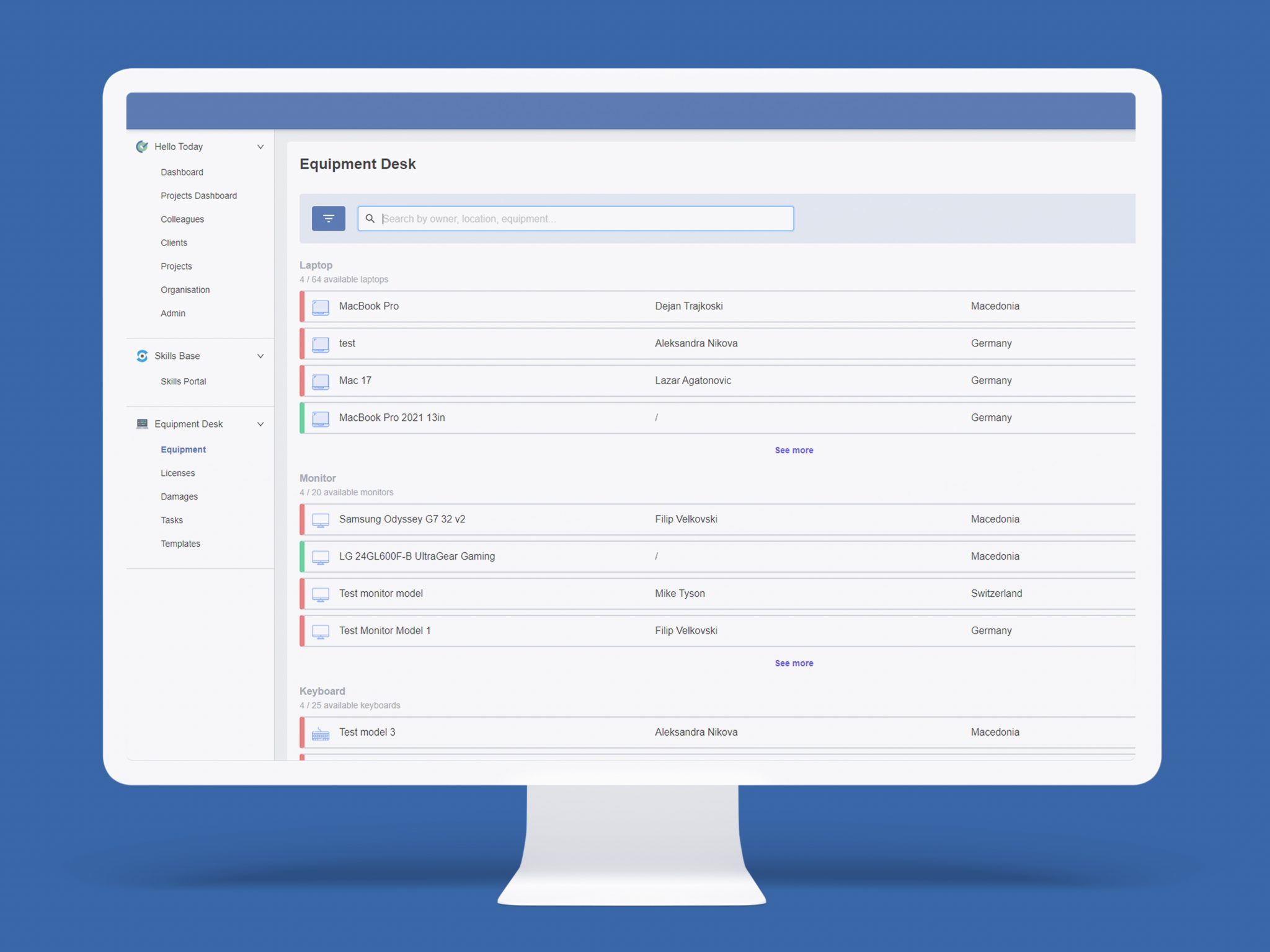
N47 Cockpit
As part of our company's management and resource planning platform, we constructed a suite of organizational tools utilized by company employees and managers. Originally, we started with the idea of a time-tracking tool. Still, it soon developed into an advanced management and resource-planning tool, implementing a multitenant architecture and fully customized business processes.

“When we decided to start working on the N47 cockpit, we had two main goals in mind:
Marcel BauschSoftware Engineer / Team Lead
The first one was to ease the life, especially of our administration staff, regarding inventory management and team assembly. As we integrate the equipment of many clients, inventory management got quite complex using standardized solutions. Thus, we created a highly flexible equipment management system on our own.
The second goal was to create a “green field” for our employees so they could come up with their ideas and propose different technologies. This encourages them to be creative and drives innovation. It supports the goal of N47 to develop our internal talents massively.”
50
10000
150
Problems to be solved
Organization and planning of company internal/external resources and processes.
Centralizing the management of daily-based routines and processes.
Optimized business processes
- Resource and project planning based on skill matching and resource availability
- Effort and time tracking with reporting and invoicing
- Hiring, onboarding, personal budget tracking
- Equipment maintenance of licenses, upgrades, decommissioning, and transfers (laptops, monitors, peripherals)
Company management system and resource planning
This part of the application consists of two sections. The first section is designed for normal employees in the company, offering the following services:
Time tracking
Enabling the employee to log his engagements for the company and report his absences. These entries are visually represented on a timetable with various filtering options, as well as more detailed information about the time spent on the projects.
Overview of the company’s employees
A section where the user can see all employees with basic information like the position in the company, location (company office) from where the employee is working, and the team/teams he is assigned to.
Overview of the company’s clients
A section where the user can see the clients of the company, the projects developed for each client, and the budget type.
Overview of the projects
A section where the user can see a list of the projects, including information about the project status, type, and the list of employees assigned to the project.
Visual representation of the company’s organizational structure
The second section is the administrative section, which is meant for the management of the company, offering the following services:
Time tracking
Overview of all employee’s time logs, with the option to search and filter employees, choose a range of periods to display, and more detailed information of time logs by project, as well as absences of the employees. It offers the functionality to view, edit, add and delete all the features mentioned.
Company Details
Edit and save basic information for the company.
Company locations
Overview of the company’s office locations, add new and manage existing location information.
Job Positions
Overview of the job positions in the company with the total of employees for each position. View, edit, add, and delete operations are supported.
Employees
Overview of the company’s employees. It provides information about the job position, location, and teams the employee is assigned to.
Teams
Overview of the teams in the company, with the list of employees assigned to them. Team members can be added, edited, and deleted.
Clients
Overview of the company’s clients. Clients can be added, edited, and deleted.
Projects
Overview of the company’s projects, with a list of employees assigned. Projects can be added, edited, and deleted and employees can be assigned to the projects.
Holidays
Overview of holidays by company location. Holidays can be added, edited, and deleted.
Skills Base
This part of the application is a visual representation of the employees’ skills. The skills are displayed in a chart by category (Frontend, Backend, DevOps, Mobile, AEM, Cloud Providers)
Skills radar
Visually displays the skills in a chart. By clicking on one of the skills, a list of the most skilled employees is displayed in a collapsible element. When it is expanded, it shows additional information for all employee skills.
Top Performers
This section lists the company’s top performers in every category. Information about their skills and interest level is provided.
Start Exploring
This section offers the possibility to search for employees by specific skills, check their availability period by selecting a range of dates, and add the selected employees to a new or existing project.
Equipment Desk
This part of the application is the management system for the company’s equipment.
Equipment
Overview of the equipment items by category, with the option to search and filter through the items. Items can be added, edited, and deleted. It also provides a detailed view of the selected item. Additional information about the owner the equipment is assigned to, licenses used on the item, related tasks, and any damages reported for the set item is provided.
Licenses
Overview of the company licenses with the option to search and filter through them. Licenses can be added, edited, and deleted. A detailed view can be accessed.
Tasks
Overview of the company tasks related to equipment items, with the option to search and filter through them. Tasks can be added, edited, and deleted. A detailed view can be accessed.
An option to create different types of notifications for the tasks is provided to notify assigned users about any actions necessary regarding a specific task.
Damages
Section to overview and report any damages regarding an equipment item. Damages can be added, edited, and deleted. A detailed view can be accessed, including a preview with images for reported damage.
Templates
Overview of various templates used in the notifications for the tasks. Templates can be added, edited, and deleted. Three types of templates are supported: Slack, Email, and SMS.
Tech Stack
Backend
- Java Spring Boot microservices
- Micronaut microservices
- NodeJs microservices
- Multitenancy with distributed configuration
- Enterprise Single-Sign-On (SSO, central Identity Provider Keycloak)
Frontend
- Frontend microservices with Vue 3 and Single-SPA framework
Cloud
- Cloud native on GCP (Google cloud)
- Kubernetes
- Serverless computing
- PostgreSQL
Other
- DevOPS monitoring, deploying, tracing
Do you want to learn more?
Marcel has worked on the N47 Cockpit project since the very beginning, so he knows everything about it. He’d love to tell you more!