Nowadays, every serious company has options on its website to present the products to potential customers. When we talk about big companies, with a lot of products and huge traffic, AEM is one of the best solutions. But, how are the products imported in AEM, where are they placed in AEM are?… you can learn here. We will cover the following aspects of the problem:
- Fetch the products from the server
- Convert server response (JSON String) into Java object
- Where to place products in AEM repository
- Product node structure
- Save products in CRX
- How to start product importer and follow the process
How to fetch the products from the server
Typically large companies are keeping their products on a separate dedicated server. With the API that they will provide to you, a connection to the server will be established, and you could fetch the products. In most cases, an OSGI service is created that keeps the configuration data for connecting the remote server. Typically we got the response as a JSON String. Bellow is just one idea of how to get a response. The URL parameter and the access token is provided by the client, and usually, we keep it in OSGI service configuration.
private String getAPIResponse(String url) {
String accessToken = getAccessToken();
CloseableHttpClient httpclient = HttpClients.createDefault();
String authorizationString = "Bearer " + accessToken;
HttpGet request = new HttpGet(URI.create(url));
request.addHeader("Authorization", authorizationString);
try {
HttpResponse response = httpclient.execute(request);
return getResponseBodyAsString(response);
} catch (IOException e) {
LOGGER.error("Failed httpclient.execute method", e);
}
return null;
}
private String getResponseBodyAsString(HttpResponse response) {
try (Scanner sc = new Scanner(response.getEntity().getContent())) {
StringBuilder sb = new StringBuilder();
while (sc.hasNext()) {
sb.append(sc.nextLine());
}
return sb.toString();
} catch (IOException e) {
LOGGER.error("Failed to retreive response body", e);
}
return null;
}
How to convert server response into Java object (APIModel)
Once we got a response as JSON String, the biggest challenge is converting response from the server (String apiResponse) into java class (APIModel). For that purpose we use the com.google.gson.Gson class. Sometimes it is unpredictable how Gson will de-serialize apiResponse into java objects. As for advice, if something goes wrong in mapping, just put “Object” in the mapping of the value, and later when debugging can check how Gson actually maps that value.
public APIModel convertIntoAPIModel(String apiResponse) {
try {
Gson gson = new Gson();
return gson.fromJson(apiResponse, APIModel.class);
} catch (RuntimeException e) {
LOGGER.error("Error while converting into APIModel",e);
throw e;
}
}
@Model(adaptables = Resource.class)
public class APIModel {
private List<ProductImportedModel> results;
public List<ProductImportedModel> getResults() {
return results;
}
}
public class ProductImportedModel {
private String nameOfProduct;
private Date lastModifiedAt;
private Date createdAt;
........
........
}
Where to place products in AEM repository
First, let’s look at the very base of this commerce part. We will look at the repository level in CRX to see the location and structure of the products in AEM. For that purpose most appropriate is an out of the box solution for we-retail which is part of the AEM installation. Products are stored in /var/commerce/products/your-company-name.
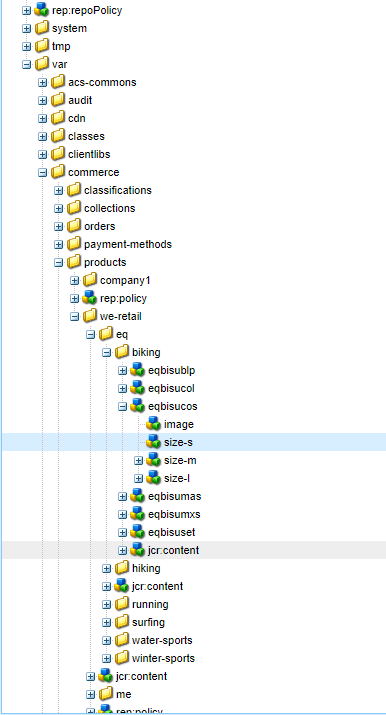
Product node structure
Let’s check the structure of one product in we-retail (on the image above “eqbisucos”). The product consists of one “master” product which contains the general properties of the product. These properties can be anything including price, rating, origin… and the most important properties are these two which mark it as a product:
- cq:commerceType String product
- sling:resourceType String commerce/components/product
Under this master node, there are subnodes as “image” and variants of the products. Regarding variants, it is important to mention that the difference with the product is that property commerceType has the value ‘variant’.
In the image above , we can see different variants as size-s, size-m, size-l.
Now, when we know the structure of the out of the box commerce product, let’s see how we can use our APIModel and transform it into node structure under /var/commerce.
Product node is without strictly defined structure. It depends on the concrete situation and the data for the product that we need to store. However, there are some rules to take in consideration:
- define the master product node
- create variants as sub-nodes of the master node. It could happen both (master and variant) to have very similar properties with a small difference, but that is acceptable. At least one property must be different
- Product should have “image” sub-node with an image. It is good practice and it is not mandatory. Could be just one “image node” for master, or furthermore, every variant can have its own “image” node
- It is possible to have other sub-nodes with different information for product or variants. Number of “Other nodes” is not limited. They can keep any information
- Every product can have different node structure for master or variant. Some sub-nodes could be missing for some masters or variants
Persist products
Once we have determinate the node structure of the product, it is time to create node structure and store values as node properties. As first, for that purpose, we need service user with write permissions in /var/commerce part. The best approach is to use sling API, with all methods to create resources. Here is one example to create product node with properties.
Map<String, Object> properties = new HashMap<>();
properties.put("sling:resourceType", "commerce/components/product");
properties.put("cq:commerceType", commerceType);
properties.put("jcr:primaryType", "nt:unstructured");
properties.put("price", 1000);
properties.put("color", "green);
Resource newProduct = resolver.create(productsResource, "myFirstProduct", properties);
Start product importer and follow the process
AEM JMX console is place where we trigger Product importer. Possible options are to trigger it manually or periodic as a cron job. It is a separate thread that does not return a result, so it is very hard to follow the process without server logs. But this is possible just for the developer. So, any solution?
Most suitable is to send a mail to the responsible person with time and place where error happen.




